|
Data Acquisition 202
Introduction to Advanced Data Acquisition Systems for Race and Track
Replacing the Factory Instrument Cluster with a Race Dash
This page follows our beginner's guide to lap timing products (Data Acquisition 101) and introduces the committed track customer to standalone dash displays and logging systems. This page is the basics of advanced data logging and is intended to educate people on replacing the Original Equipment instrument cluster with a more capable and expanded motorsports dash. This page is not model specific and not all of the info applies to all models. We encourage you to contact us about any data acquisition questions for a specific BMW model. This page does not apply to installing a race dash to work in conjunction with a factory instrument cluster (see Data Acquisition 201 page).
 Before continuing you should know that most of our club racing builds retain the original instrument cluster. On modern BMWs there is quite a lot of data and functions that go through the instrument cluster that simply cutting it out causes more problems than benefits. For example, on E36 the RPM signal runs through the cluster before going to the ECU. Removing the cluster, therefore, terminates the speed signal and you end up with a low rev limit. In nearly all cars removing the cluster also deletes your fuel level gauge, requiring you to come up with your own solution. If you absolutely don't need the thinnest and simplest wiring harness your efforts may be better spent elsewhere in your build. A super thin wiring harness and un-cluttered dash are luxuries rather than requirements.
Before continuing you should know that most of our club racing builds retain the original instrument cluster. On modern BMWs there is quite a lot of data and functions that go through the instrument cluster that simply cutting it out causes more problems than benefits. For example, on E36 the RPM signal runs through the cluster before going to the ECU. Removing the cluster, therefore, terminates the speed signal and you end up with a low rev limit. In nearly all cars removing the cluster also deletes your fuel level gauge, requiring you to come up with your own solution. If you absolutely don't need the thinnest and simplest wiring harness your efforts may be better spent elsewhere in your build. A super thin wiring harness and un-cluttered dash are luxuries rather than requirements.We really prefer the AiM line of data systems because of the quality and the completeness of their product line. You can stay within the same brand and get everything you need and its all guaranteed to talk and work with each other. But this page has good info for any dash logger. We'll cover data analysis and interpretation in a later article.
There are many advantages to switch to a full motorsports dash and data logger but it requires a full commitment on your race car build. You will be removing the original dash and much of the wiring which will create other challenges, as well as be irreversible, and the car will no longer be legal for street use.
Pros & Cons
Switching to a race dash is an upgrade on many levels:
+ simplify and de-clutter factory wiring
+ save weight
+ remove or override unnecessary factory warnings
+ centralize your data and controls
+ view ALL of your data inputs in one easy-to-use interface
+ make critical connections more reliable
+ expand your data logging
+ control external systems automatically or manually
+ enjoy a more focused data display
The downsides are few: cutting into your wiring harness, an intimidating amount of data, and the added upfront cost. But it seems that once these obstacles are overcome there is very little regret in jumping up to a real race dash. Especially if you get great satisfaction in accumulating and analyzing data. When the whole system is implemented correctly it will make you a better (faster) driver with a more reliable car!
Race Dash Components - Sensors
Even our full-race builds retain the factory BMW sensors for data and the same applies here. They are usually positioned in the ideal location (usually), are of excellent quality, and the wiring is already in place. Replacement sensors are readily available and not expensive. We sometimes add another sensor if the factory one doesn't suit our purposes or if we want a reading from a different location.
Race Dash Components - Wiring
Motorsport dashes use what's commonly known as a Deutsch motorsport connector on the back of the dash unit. These are heavy-duty, military-spec connectors that are vibration and water resistant and deliver a precise connection. A 37-pin motorsport harness is included with the AiM dashes. A 22-pin expansion harness may also be available. The other end of the harness terminates in either open wires and/or several Binder connectors so you can easily group sensors together. Binder connectors are readily available from electrical or hardware suppliers (they are not motorsport specific). AiM uses Binder 719 (black plug-in style) or Binder 712 (silver screw-together style) connectors. Extension cables (called Patch cables) are also available to ease your installations.

AiM 37-pin harness.
Since all of the factory sensors and wiring are in place you have two wiring options: build a custom harness using the original as a template or modify the factory harness that's already in place. Most people opt for the latter although individual connectors are available from BMW if you wanted all new wiring. Modifying the factory harness is also known as "thinning" and - if done correctly - will leave you with only the components you need. But don't remove too many components that can affect other systems or make critical parts inoperable. Electrical diagrams and online resources are a huge help here.
For OBD-I cars or models before E46 the data has to come from individual sensors around the car. This is tapping or adding Binder connectors to the factory sensor wiring for each data point you want to record/display. For example, to get the RPM signal you need to locate that particular wire going to the factory instrument cluster. Unlike later models there is no single source for all of the data sources you want. Remember that for each sensor recording data you occupy one channel in an AiM system. You need a Expansion Hub for every four channels.
For any chassis E46 and later we tap the CAN wires located on the ECU wiring harness in the engine bay (see below for PDF and YouTube links). This gives us access to almost everything we want. AiM also makes a harness for the OBD connector but in our experience the available data through the OBD port is very limited (and not available for E46 M3 and E9X M3). Tapping the CAN wiring will give you a very large amount of very useful data. For example, on a BMW E46 330i/M3 tapping the CAN provides the following data points from just two wires:
- RPM
- Vehicle speed
- Throttle pedal position
- Throttle body position
- Steering angle
- Brake pedal switch
- Brake system pressure
- Clutch pedal switch
- All four wheel speeds
- Engine water temperature
- Engine oil temperature
- Transmission oil temperature
- Alternator output
- Calculated torque output
- Selected gear*
- Outside air temp
- Fuel level*
This is enough info to tell you what you're doing before, during, and after the corner as well as what water or oil temps are doing during a session. Combine with GPS and you can get a track map with all of those data points plotted.
If you need more data you can add analog sensors through the AiM Channel Expander. For example, an engine oil pressure reading requires a dedicated sensor and wiring on E46.
PSA: don't cut or snip wiring! Connectors and pins can be removed from receptacles cleanly. Special tools exist for just such a purpose. Preserve pins and connectors in case you need to revert something back to original or just keep as spares.
Wiring Tips:
Race Dash Components - Hubs
In addition to the ECU data you need to determine what other data you want to display/record. AiM uses it's own CAN network consisting of hubs and the dash unit. While the ECU data can be wired directly to the dash through the 37-pin harness, any additional sensor data will need to go through Expansion and Data Hubs. You need at least one of each of these hubs to plug into the dash harness.
Each Expansion Hub consists of single data sensors referred to as channels. A channel and the sensor/wiring are the same thing. Each hub handles up to four channels and then blends these signals into one cable to connect to the Data Hub. For example, you might have four engine temp sensors and each one occupies one channel. Four channels = 1 hub. Another hub may contain four other sensors. String hubs together for as many channels as you need. In our BMW installs we typically only need one Expansion Hub in addition to the Data Hub.
AiM offers several versions of data hubs that appear similar:

Data Hub - connect 4 other inputs into one hub. Only the Data Hub can be plugged into the dash unit so one of these is required with any other peripherals. Your other peripherals (Channel Expansion, GPS Module, Lambda Module, etc) all plug into the Data Hub. The Data Hub plugs into the 37-pin dash harness.

Channel Expansion Hub - each additional sensor will occupy one channel in the network. The Channel Expansion Hub is capable of receiving four analog or digital channels and sending that data to the Data Hub.

TC (ThermoCoupler) Hub - used with temp sensors for the exhaust usually. Plug this into a Data Hub.

EVO4/4S Logger - this is the logger portion of a race dash but without the display. If you only want to log sensor data and not display it in a race dash you can use this unit. Then send your recorded data to your laptop for analysis. It's the dash without the display. Use with Channel Expansions, TC Hubs, or a Data Hub.

EVO5 Logger - this is the logger portion of a race dash but without the display. If you only want to log sensor data and not display it in a race dash you can use this unit. Then send your recorded data to your laptop for analysis. It's the dash without the display. Use with motorsport Deutsch connectors that you hardwire to each sensor.
Race Dash Components - Additional Peripherals
The race dash display is only part of the typical data system. After the dash and ECU are communicating the next step is planning and adding various sub-systems. This almost always means a GPS receiver (the race dash may or may not include it) but will potentially include additional memory cards, camera(s), Lambda controller/display, and channel expansion hubs for more data. These can be added as needed later on. Some of the more important ones are listed here:
GPS module - some race dash units will have an internal GPS while others require a separate module. GPS data is hugely helpful to pair with your data as well as to record lap times. AiM has over 2,000 tracks pre-loaded in its software so the dash will auto-sync if the GPS module is plugged in. The module also includes sensors for longitudinal and latitudinal g-forces. If required, the GPS Module will plug into the 37-pin dash harness.
Camera - AiM systems require their own SmartyCam HD camera. A GoPro or other camera may not work without some additional interface. On AiM systems, the SmartyCam will plug into the 37-pin dash harness.
Lambda/Air-Fuel Controller - works with a Bosch Motorsport LSU4.9 wideband oxygen sensor to interpret air-fuel ratios to the dash display. If you're fine-tuning the engine mapping or just want to monitor air-fuel ratios through the dash display this module is needed. Bosch Motorsport oxygen sensor not included. The Lambda controller will plug into the 37-pin dash harness.
Memory Module - adds a SD memory card slot for expanded memory
Remote Button Interface - for steering wheel or remote button panel if the dash display is too far away
Shift Light Module - a remote shift light if the steering wheel blocks the dash display
ECU Bridge - use with AiM SmartyCam to overlay ECU data on your video (RPM, throttle pedal position, brake pedal switch, steering wheel angle, etc).
RPM Bridge - use with AiM SmartyCam to overlay RPM data on your video
Typical BimmerWorld Installation
We recommend these components for a "typical" data system on a BMW:
- race dash of your choice
- GPS module
- Data Hub
- 1 x Channel Expansion Hub
- camera (optional)
Most basic installations will use existing ECU and chassis sensors so you're not adding more data (just seeing it for the first time). What you build into your system depends on what data you want to see but we look for these as a minimum:
- GPS speed
- GPS longitudinal g-force
- GPS latitudinal g-force
- RPM
- Vehicle speed
- Throttle pedal position
- Throttle body position
- Steering angle
- Brake pedal switch
- Brake system pressure
- Clutch pedal switch
- All four wheel speeds
- Engine water temperature
- Engine oil temperature
- Transmission oil temperature
- Alternator output
- Calculated torque output
- Selected gear*
- Outside air temp
- Fuel level*
These other data sources may be useful: engine water pressure, differential temp, Lambda/air-fuel ratio, shock travel, brake temp, or tire temp. The sky's the limit on what data you want to evaluate.
* - these features require special steps to configure in the Race Studio software. There is a walk-through for the dash to learn gear selection. However, the fuel level signal must be converted or translated for the AiM dash to recognize it. An adapter is available (click here) that is our plug-and-play solution. It can also be done through the Race Studio software by programming the dash for an empty tank and for each gallon you add (although this is an extremely tedious method and requires an empty tank). The sender adapter is our preferred method. Note: if you leave the stock cluster and its wiring harness in the car, fuel level is available through the CAN wiring - no need for adapter or programming the AiM.
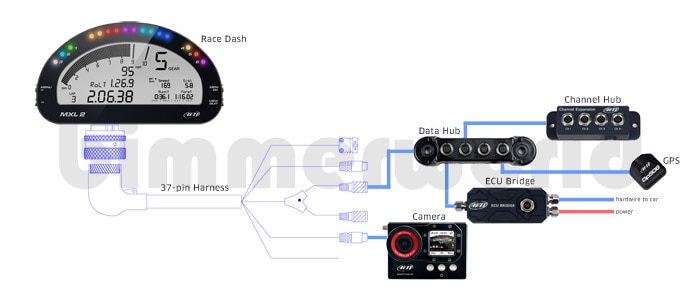
AiM MXL2 example layout. Click for larger.
Race Dash Components - Mounting & Installation
You have two options for mounting the dash - replace the instrument cluster or mount to the steering column. The latter is our preferred method as it puts the dash closer to the driver where they can reach the buttons and the dash can move up and down with the column. We offer column-mount brackets for some models. Mounting in the dashboard is the traditional way but will likely require a remote button panel and the screen may be obscured by the steering wheel (careful placement in the dashboard is key).

AiM MXm dash install on E46 steering column.

AiM MXL2 dash install in traditional cluster location.
Race Dash Display
The dash display on most units is customizable. You can program it to display the data you want or scroll through pages of data. You'll most likely want to have critical information like RPM, water temp, oil temp, and oil pressure on the main page. But you can configure the screen any way you want. Some products like the AiM MXP will display your data as digital numbers or as faux-analog style. Shift lights can also be programmed for each gear. You can also set up custom alarms and other warnings for any of your sensors. The AiM dashes can also be programmed to turn external systems on or off, such as an auxiliary cooling fan or pit speed limiter.
Software
AiM produces their own in-house software program called Race Studio. Race Studio is free to download and you can try it out before using your AiM products. It's a very advanced software tool that's even used by driving coaches and engineers. It may be intimidating at first but with practice and use everyone gets comfortable with it.
It's not used only for data analysis. Every AiM product has to be configured and initialized through Race Studio. Firmware updates are also done using Race Studio. It's recommended to configure and update your equipment when you first receive it as well as periodically. For your dash install you will want to configure the dash with Race Studio for the wiring connection you plan - OBD or CAN.
Additional Resources
Data Acquisition 101 (Lap Timers)
Data Acquisition 201 (Race Dash in a Dual-Purpose Street/Track Car)
AiM YouTube channel (excellent resource for how-to videos and advice)
AiM Frequently Asked Questions
AiM Documentation
Shop Data Acquisition:
 Dash Displays |  Sensors |  Hubs & Peripherals |  Accessories |
| Sort by Name | Sort by Price |

